What is Sphinx Search ?
Sphinx Search (sphinxsearch) is a free software/open source Fulltext search engine designed to provide full-text search functionality to client applications. (Wikipedia)
Requirement to install sphinxsearch
- LAMP (Linux, Apache, MySQL, PHP)
Start to install
- Download sphinx search package for your Linux from here . This example we use Sphinx 2.2.9-release for Ubuntu 14.04 LTS x86_64 DEB
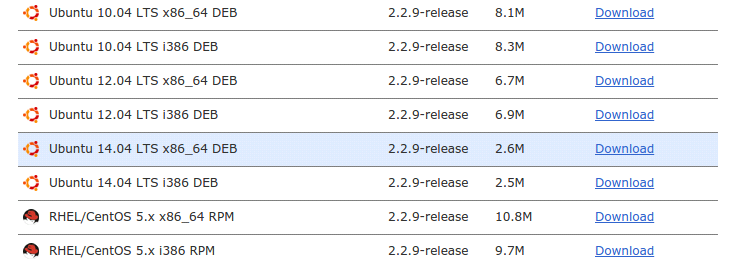
or you can download another package fit with your os. Example: Ubuntu 14.04 LTS i386 DEB for Ubuntu 14.04 (x86/32bit) … - After download DEB file (sphinxsearch_2.2.9-release-0ubuntu12-trusty_amd64.deb) to your computer. Just double click to install it or you can use terminal to install it. or you can extract and install by terminal follow below step.
Install with terminal:
+ Open terminal (Ctrl + Shift + T)
+ Change your working directory to your deb file location. (example: cd Downloads)
+ Runsudo dpkg -i sphinxsearch_2.2.9-release-0ubuntu12-trusty_amd64.deb
to install your deb.
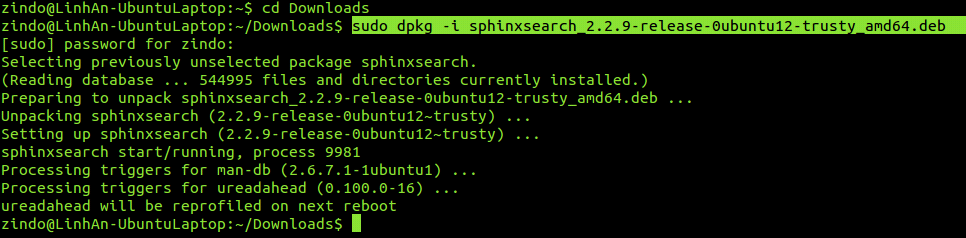 + When install complete, reboot your device if needed.
+ When install complete, reboot your device if needed. - Now your sphinx search is installed successful. To check your sphinxsearch version or about command for using, where is sphinx.conf located,… open your terminal and type
searchd --help
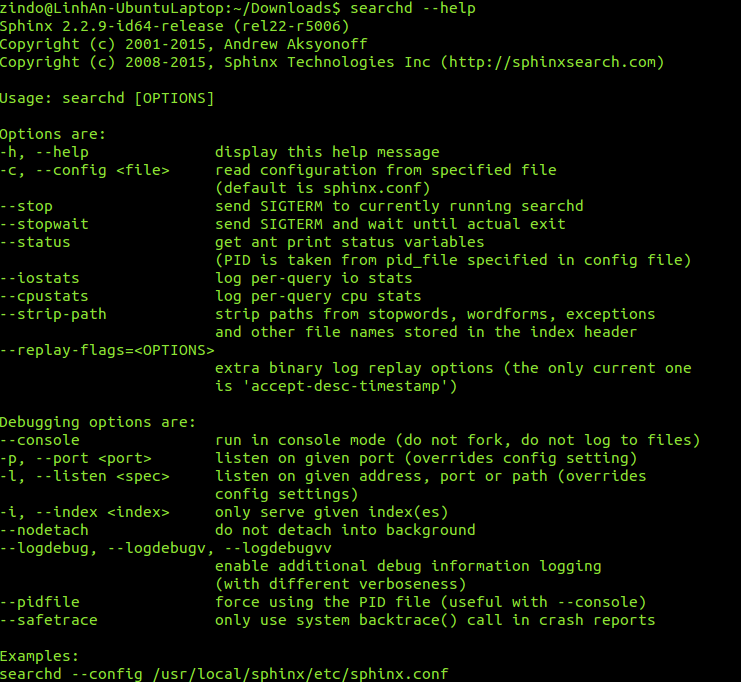
Hello, i think that i saw you visited my website thus i came to “return the favor”.I’m attempting
to find things to improve my website!I suppose its ok to
use a few of your ideas!!